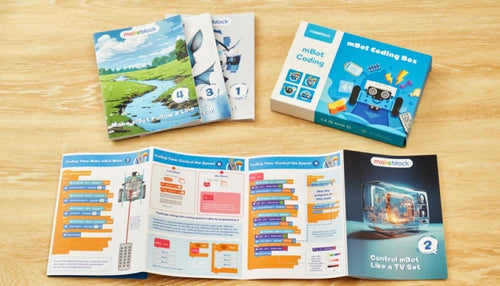Play Coding Games with Robot Kit
Coding project boxes make coding learning not that hard anymore!

Play Games to Learn Coding
The mBolck Blocky has designed game levels that are easy to understand and learn from. Unlock different knowledge, and master new programming skills one by one.

Coding is as Easy as Blocks Building
Kids will be able to control the robot to perform simple tasks through the drag-and-drop programming software.

Easy to Build for Beginners
Building a robot from scratch is easy and fun! The user-friendly design and clear visual instructions make assembling a mBot easy.

Rich learning resources
With the mBot Coding Box, grasping the essential concepts of robotics programming is a breeze. Learn, practice, and then apply these skills in the real world with plenty of laughter!

The Best DIY Robot for STEM Education
mBot makes STEM subjects accessible and affordable. Getting kids interested and engaged in the classroom is essential for teaching.

Love coding while learning
Kids can explore coding at their own pace, fostering motivation, developing a deep love for coding, and finally honing skills that extend far beyond coding.
We support school purchases via PO.
Design for Kids without Coding Experience
15+ best coding games and projects for kids playing and learning
mBot Coding Box
Four captivating projects empower kids to master robotics programming, paving the way for problem-solving in real-world scenarios.
Buy

Coding Box, a Guide to Make Coding Easy and Fun
Play to Learn Robotic Basics
Coding Box, a Guide to Make Coding Easy and Fun
Play to Learn the Basics of Robotics
How to use mBot Neo + Coding Project Box?








Select from our Best Offers
How to Use mBot Coding Box
mBot-Kid’s First Coding Robot Kit

Learn in Order, Easy to Carry
The design offers portability and minimizes the chance of losing. Furthermore, thorough and easily understandable instructions provide children with a seamless learning experience in coding.

Perfect Transition between Block-based to Text-based (Arduino)
The mBot coding box can help children build confidence in programming and learning step by step.


mBlock - The Best Programming Software
20 million+ teachers and children all over the world are using mBlock as their best programming app.
mBlock is a free and open-source software supporting block-based coding and Python programming.


mBlock has strong capabilities such as Artificial Intelligence and the Internet of Things supporting various coding projects.


mBlock is available for multiple devices and systems such as Windows, Mac, Linux, iOS, and Android.


See What the Pros Think

This kit will genuinely foster improved understanding of STEM skills like robotics, engineering, and programming, and more.
Loved by Many Families and Schools
We value customers' voices because they help us grow.


More Playful Creating with Extension Kits
Introduce a new way to kids for learning robotics & coding
Watch Videos to Find More
Quick Start Guides
Product Specifications
| Mechanical material | Aluminum alloy |
|---|---|
| Main control | mCore |
| Process clock speed | 16MHz |
| Onboard sensor | Buzzer, light sensor |
| Other sensors | Ultrasonic sensor, IR emitter, line follower sensor/color sensor |
| Coding language | Block-based, Arduino |
| Battery (Not included) | 4 AA batteries or 3.7V rechargeable LiPo battery |
| Battery capacity | 1800 mAh |
| Playtime | ≈1 hour |
| Charging time | 3–4 hours |
| Rotational speed | 200 RPM ± 10% |
| Maximum external electronic modules | 2 motor & servo ports 4 sensor ports |
| Communication mode | USB, Bluetooth, 2.4G |
| Compatibility | 500+ makeblock electronic & mechanical parts, LEGO bricks |